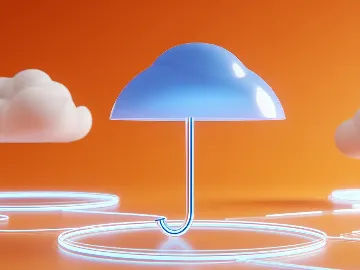Virtualization remains a cornerstone for businesses seeking to reduce costs, optimize operations, and enhance flexibility. It is no surprise that the desktop virtualization market is booming. It is expected to reach an impressive $20.1B in 2027, with an annual CAGR of 10.3%.
VMware has long been one of the most popular choices in the virtualization space, offering robust solutions for managing virtual environments. However, as technology advances and business needs diversify, it is crucial to explore the various alternatives to VMware that can offer comparable or superior capabilities tailored to specific requirements. We have consulted our experts and compiled a list of on-premises and cloud-based substitutes to help you pick the best VMware alternative.

4 main types of alternatives to VMware to choose from
There are four main ways to substitute VMware, namely, paid and open-source on-premises solutions, as well as cloud VMware and VM solutions. Let's explore each one in more detail to discover their advantages and drawbacks.
1. On-premises open-source alternatives
Open-source solutions are highly rated among businesses because they are mostly free and can help reduce expenses significantly. The most significant drawback is the limited functionality that the basic versions of open-source solutions usually offer. It requires you to pay for any additional features you may need. So, let's explore the most common VMware alternatives with an open-source model.
Kernel-based Virtual Machine (KVM) is part of the Linux kernel that provides a virtualization infrastructure for the Linux OS. It allows you to run several isolated Linux systems (virtual machines), Windows, or any other operating system. One of its main advantages is its ability to convert VMs into regular Linux processes, allowing it to support various guest operating systems with solid performance benchmarks.
XCP-ng is a fully open-source virtualization platform based on the Xen Project. It is an enterprise-ready solution without licensing costs, making it one of the top VMware alternatives.
Next up is Proxmox Virtual Environment (VE), a complete open-source platform for enterprise virtualization. It integrates networking functionality, software-defined storage, KVM hypervisor, and LXC containers on a single platform. Promox VE offers an intuitive web interface and features like high-availability clustering, built-in backup and restore, and scalability, which make it highly popular among businesses.
Quick EMUlator (QEMU) offers many tools and configuration options and can run on a host operating system without requiring administrator rights. QEMU is a generic open-source machine emulator and virtualizer. It can be used with KVM to run operating systems at near-native speed or without KVM to virtualize architecture in an emulation mode.
oVirt is another open-source distributed virtualization solution that manages the entire enterprise infrastructure. One of its key features is a centralized management dashboard that offers a smooth user experience and comprehensive functionality for deploying, monitoring, and controlling VMs.
A solution developed by Oracle, VirtualBox is a free and open-source software. It lets users run applications on multiple operating systems like Windows, Linux, and macOS. It provides many features, such as snapshots, seamless mode, etc., to facilitate scalability and integration.
The final open-source VMware substitute is OpenStack, an open-source platform for cloud computing. It is mainly deployed as infrastructure-as-a-service (IaaS) but makes virtual servers and other resources available to customers. The platform can control processing, storage, and network resource pools throughout a data center. It can be managed through a web-based dashboard, command-line tools, or a RESTful API.

2. Paid on-premises alternatives
In addition to open-source on-premises solutions, there are also paid alternatives to VMware. Although they incur additional expenses, they usually offer a more comprehensive range of features. Let's explore the top-paid VMware alternatives.
Microsoft Hyper-V licensing is typically included with Windows Server, so while some costs are associated with using this solution, it is part of the package. It offers various enterprise features like live migration, Hyper-V replicas, and shielded VMs.
Citrix Hypervisor is also usually bundled with other Citrix virtualization and networking products. It is highly regarded for its advanced virtual GPU capabilities and strong support for desktop virtualization.
Red Hat Virtualization (RHV) is another VMware substitute sold through a subscription model that includes support, software maintenance, and access to the Red Hat Customer Portal. It integrates well with other Red Hat applications and offers robust enterprise virtualization features specifically designed for Linux users.
Even though Nutanix AHV is included in the Nutanox infrastructure stack, the total cost comes from the Nutanix ecosystem products. It is known for its simplicity and effective integration with the Nutanix Acropolis ecosystem for managing virtual data center environments.
Oracle VM is considered to be one of the best VMware alternatives. Oracle offers server and desktop virtualization solutions with different licensing schemes and support plans. The solution integrates seamlessly with Oracle's products and services, making it a very practical option for enterprises heavily invested in Oracle's ecosystem.
Next, Parallels Remote Application Server (RAS) offers virtual desktop and application delivery solutions, licensed per user or concurrent user. It is a top choice among alternatives to VMware thanks to its ease of use, robust mobile capabilities, and support of various platforms, including Windows, Linux, and macOS.
IBM PowerVM is designed to enhance the capabilities of IBM Power Systesm and is sold through a tiered licensing model. As one of the top VMware alternatives, it offers many useful features, such as micro-partitioning, active memory sharing, and virtual I/O servers.
The licensing of Scale Computing HC3 includes the hypervisor features and a fully integrated combination of virtualization, servers, storage, and backup/disaster recovery. It is a simple and scalable solution perfectly suited for small and mid-sized businesses.
Finally, the open-source Xen Project offers commercial support and additional tools from companies like Citrix or Oracle with products based on the Xen hypervisor.

3. VMware solutions from cloud providers
Cloud providers like Microsoft and Google also offer alternatives to VMware. These solutions offer more advanced features and advantages than their open-source counterparts, namely:
- Scalability and flexibility: scaling these solutions up or down to match your needs is as simple as paying your provider for the required resources.
- Integration with native cloud services: services like AI, ML, IoT, data analytics, etc., can be easily integrated with a VMware substitute from a cloud provider, enabling innovation and enhancing the capabilities of your workloads.
- Hybrid capabilities: the operating environment of these solutions is designed to be the same on-premises and in the cloud, enabling businesses to use the same tools and processes.
- Disaster recovery and security: enhanced disaster recovery options and robust security are fundamental to these solutions, ensuring enterprise-grade availability and protection.
Microsoft Azure VMware solution allows you to run and manage applications seamlessly across VMware environments and Microsoft Azure with a common operating framework. Users can benefit from the migration technology, end-to-end security, and the ability to use Azure services with VMware applications.
Google Cloud VMware Engine is fully managed by the cloud provider and allows organizations to run their VMware workloads natively on GCP. The service includes multiple configurations (VMware vSphere, vSAN, NSX-T, vCenter, etc.) designed to minimize the pain of managing hardware and software, instead focusing on migration and optimizing application workloads.
Next, Oracle Cloud VMware Solution is a dedicated and private cloud environment delivering VMware platforms on Oracle Generation 2 cloud infrastructure. It enables move-and-improve approaches to cloud migration, offering a similar feel to VMware on-premises but with the flexibility and scalability benefits of Oracle Cloud.
Finally, IBM Cloud for VMware Solutions combines VMware's virtualization capabilities and IBM cloud infrastructure, allowing it to quickly and easily extend VMware environments into IBM cloud. It facilitates migration with its VMware vCenter Server's familiar tools and interfaces, backed by IBM's secure and scalable global cloud backbone.
It is also important to note the absence of AWS on this list. AWS has discontinued its similar offering and is, therefore, not a viable option if you choose this approach.
Discover how to migrate your VMware workloads to the cloud

4. Migrating to cloud virtual machine solutions
Last but not least, there is also an option to transition your workloads to cloud virtual machine solutions. All major cloud providers offer their own virtual machine alternatives to VMware, each offering unique features and capabilities.
AWS EC2 provides scalable VM instances and various VM instance types. AWS VMware Cloud, on the other hand, offers a fully managed VMware environment on AWS infrastructure, allowing easy migration of VMware workloads.
Microsoft Azure Virtual Machines provides various VM sizes and types, including Windows, Linux, and specialized instances. There is also an Azure VMware Solution that provides seamless VMware integration within the Azure platform for running VMware workloads.
Google Cloud Platform also offers their alternatives to VMware. Google Compute Engine provides customizable VM instances for running applications on infrastructure hosted by Google. Google Cloud VMware Engine is designed to native run workloads on the Google Cloud platform.
IBM Cloud offers two solutions: IBM Virtual Servers with a range of VM instance options for running applications on IBM Cloud infrastructure, and IBM Cloud for VMware Solutions that enables migration and operation of VMware workloads on the IBM Cloud platform.
Next, Oracle Cloud Infrastructure (OCI) has the Oracle Compute, which offers VM instances with flexible configurations, supporting both Windows and Linux workloads. There's also Oracle Cloud VMware Solution that seamlessly extends VMware environments to Oracle Cloud with full administrative access.
Finally, Alibaba Cloud offers the Alibaba Elastic Compute Service (ECS), which provides scalable VM instances with multiple instance types and sizes. Alibaba Cloud VMware Solution offers VMware-based solutions within the Alibaba Cloud environment.
Read more: How to hire VMware engineers
Summing up
The advantage of open-source options is that they're cost-free in most cases. However, their major drawback is that they lack the orchestration tooling that comes with VMware. Therefore, you should expect to have to do more management work by hand if you migrate from VMware to an open-source platform. Some of these solutions also work only with Linux-based hosts (although you can run Windows VMs as guests), so you'll need Linux on your servers.
The other category of VMware alternatives is closed-source virtualization platforms designed for use with private infrastructure. Microsoft Hyper-V is the main contender in this category for enterprise-scale VM deployment. Feature-wise, VMware and Hyper-V are comparable in many respects. Hyper-V, out of all top VMware alternatives, arguably comes the closest to being a drop-in replacement to VMware. Still, some differences could make migration from VMware to Hyper-V difficult, such as the fact that Hyper-V supports somewhat fewer operating systems than VMware.
Cloud services allow you to do the same basic things as VMware, namely, host virtual machines at scale. Between the two cloud options, migration to cloud VMware solutions is easier than migration to cloud VMs. It offers the smoothest transition of your VMware workloads.
The major difference between cloud-based VMs and traditional VMware environments is that when you use the cloud, you run your VMs on infrastructure owned by someone else. As a result, the total cost of ownership for running VMs in the cloud may be higher, mainly if you operate the infrastructure for a long time. The tradeoff is that you don't have to provide your infrastructure, making the cloud a more straightforward solution.
Migrate your VMware workloads with N-iX
Choosing the most suiting way to substitute VMware, and then selecting the right option among the miriad of solutions can be a daunting task. If you need an experienced VMware and cloud consultant to help you with replacing virtual machines-N-iX is here to help. Our engineers will help you analyze suitable alternatives to VMware and complete the most effective and cost-efficient transition of your workloads with no downtime or disruptions to your operations.
AWS vs Azure vs GCP—get a comparative guide on the Big 3!


Success!

Have a question?
Speak to an expert